Just follow the below steps on How To Download Facebook Ads Leads, this is a manual procedure and this is one of the methods used by small businesses. Another method is by automation where you can get the leads directly to your inbox via email, SMS, or to your CRM etc… using various 3rd party integrations like Zapier, Hubspot or any other popular CRM’s. The Automation method has limited features in free versions and mostly all the features are available in paid versions
Let’s go ahead and learn the best and easy manual method on
How to Download Facebook Ads Leads
1. Go to www.facebook.com
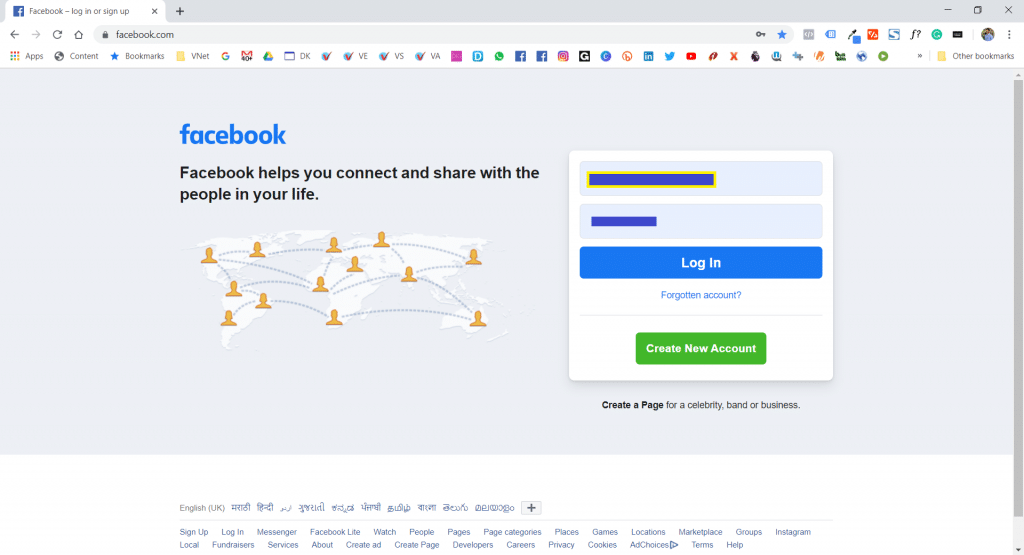
2. Log in with your credentials – username and password.
3. Go to your Facebook Page
- On Left-Hand side – Shortcuts Option – You can see the Page Name
or - Click on https://www.facebook.com/page-name (if you already know the username/page link or URL)
For Example, Our Facebook Page link is – https://www.facebook.com/vnetdigital/
so we can go directly to the page and follow the below steps
Also, make sure that you are the Page Admin – only then you will be able to see the page as shown in the image below.
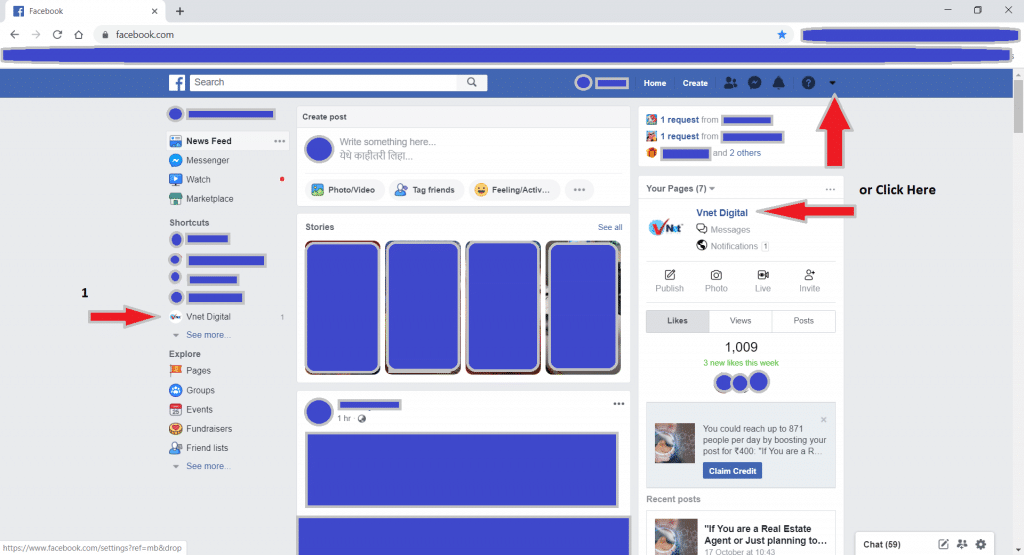
4. On Top Menu – You can click the Option – Publishing Tools (if you don’t see then click on More button and you will be able to see)
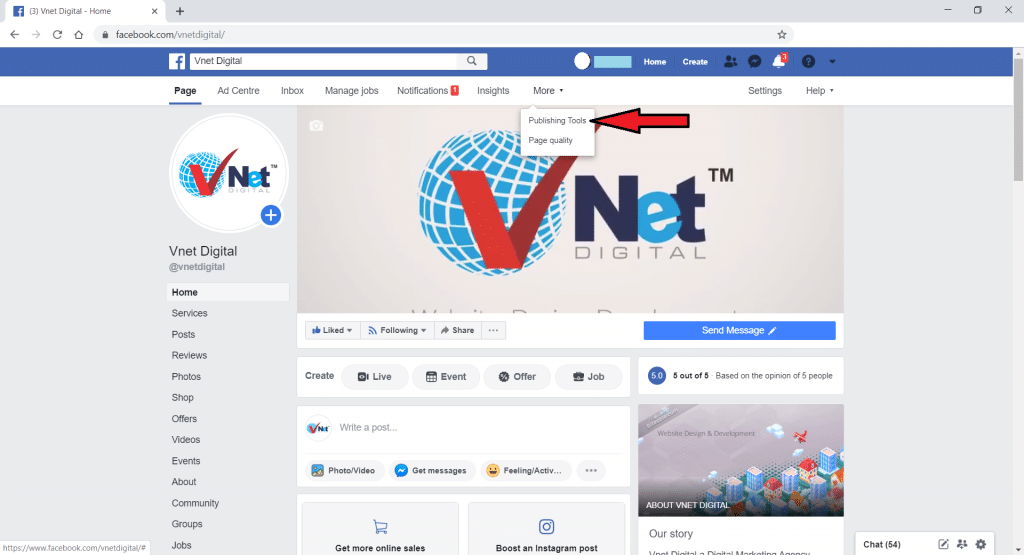
5. Once the Publishing Tools page opens, – On Left Hand Side Menu – Click on Lead Ads Forms

6. So Now you can Click on Download on Right-Hand Side lead form which is shown

7. Once you click on Download – It will give 2 options
- Download New Leads
and - Download by Date Range
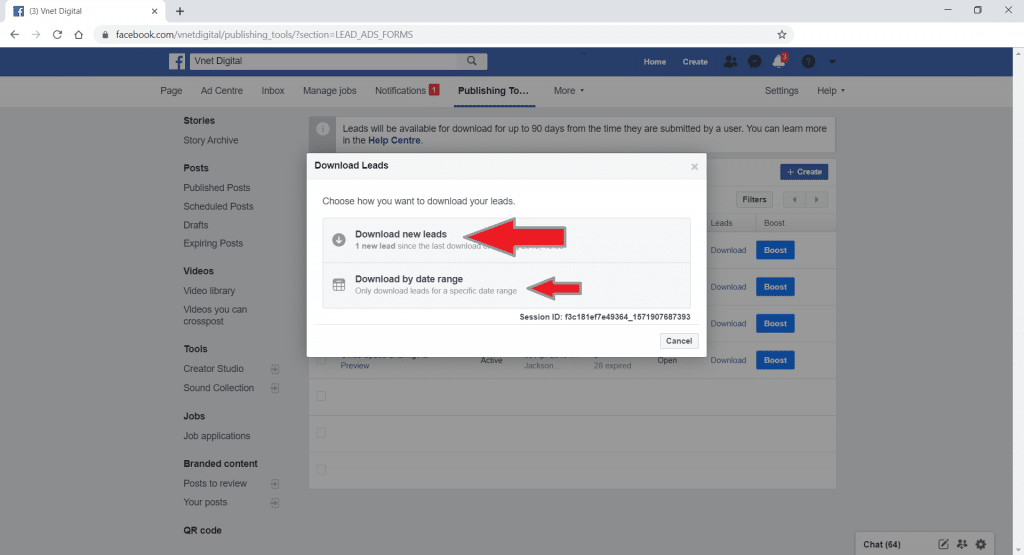
8. Choose the option as per your choice & Click Download – Choose XLS / CVS format link and Save it to the computer.
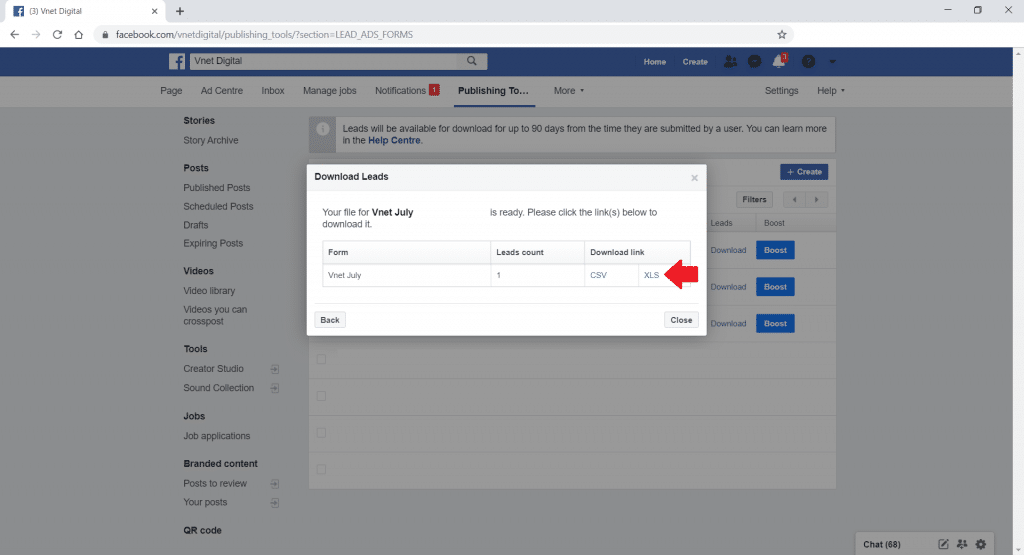
9. So keep checking in regular intervals and Download Facebook Ads Leads
If u liked the above post – Visit our Facebook Page & Like and Follow Us. – Click Here



